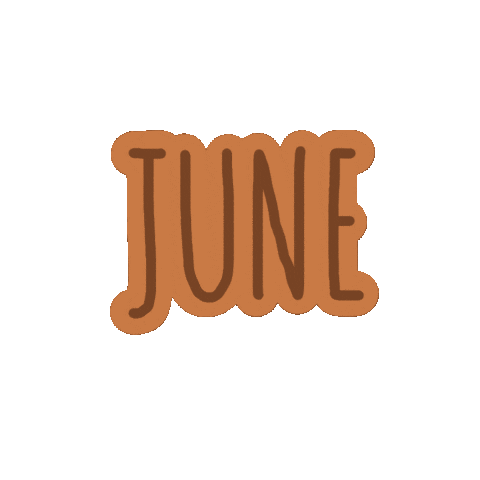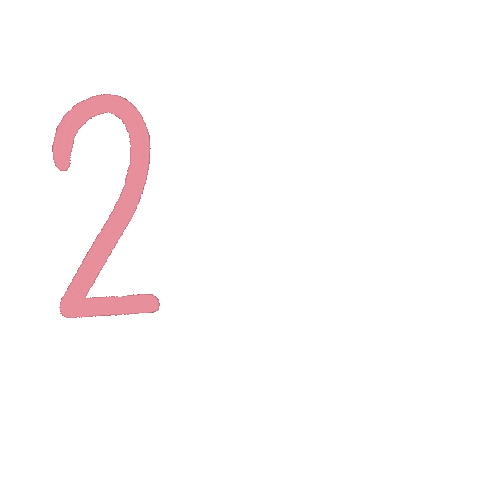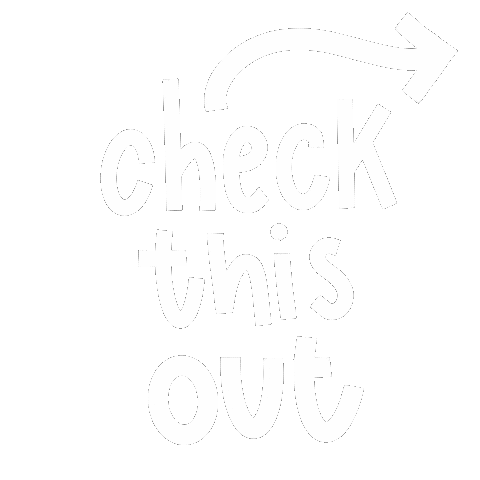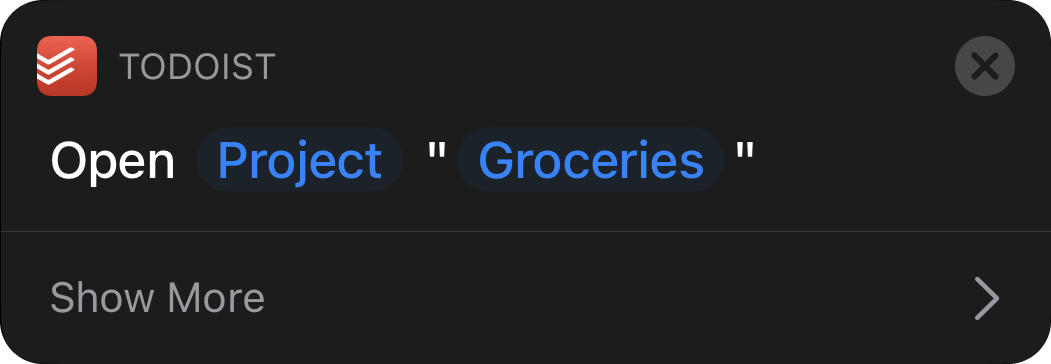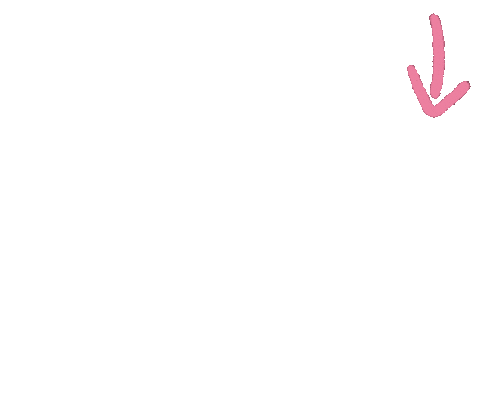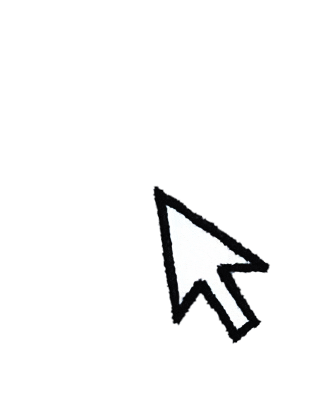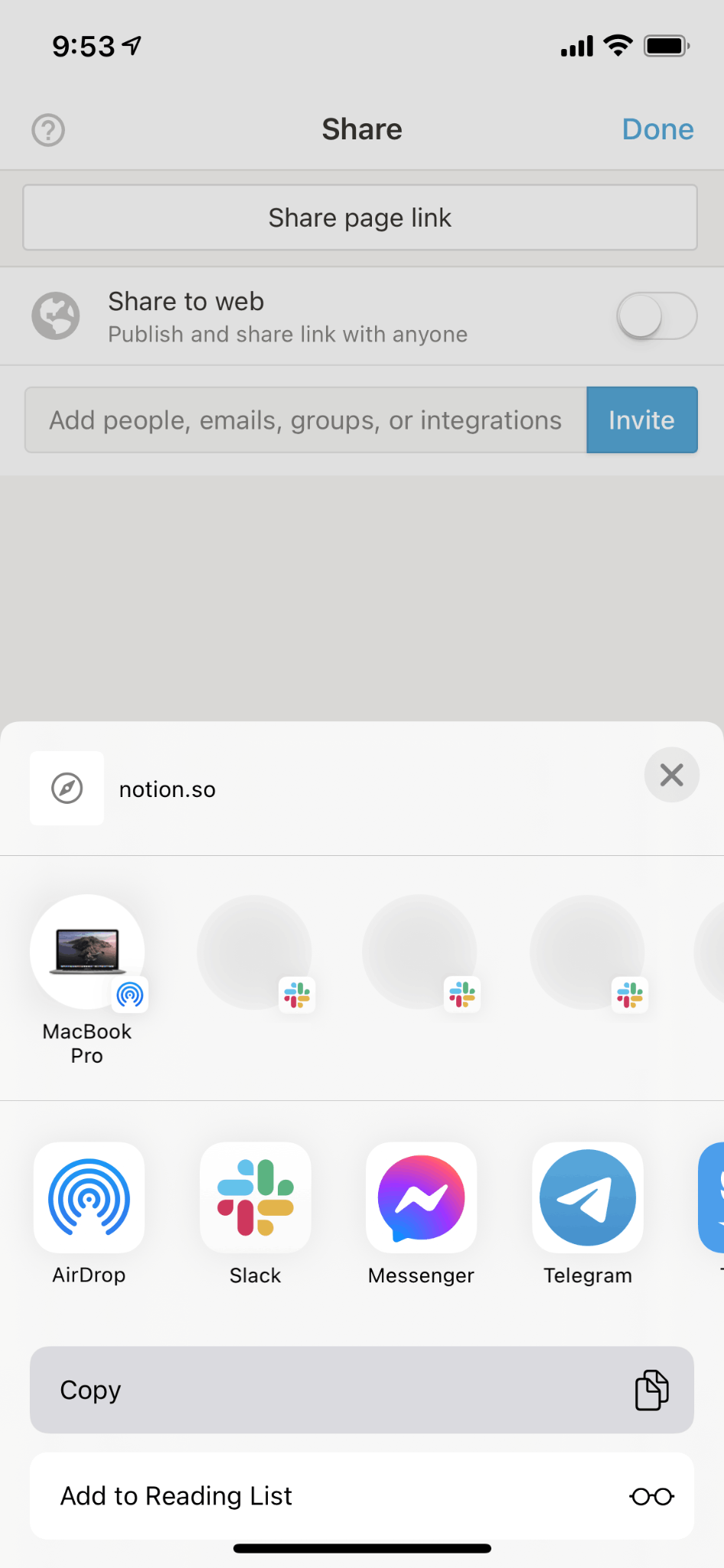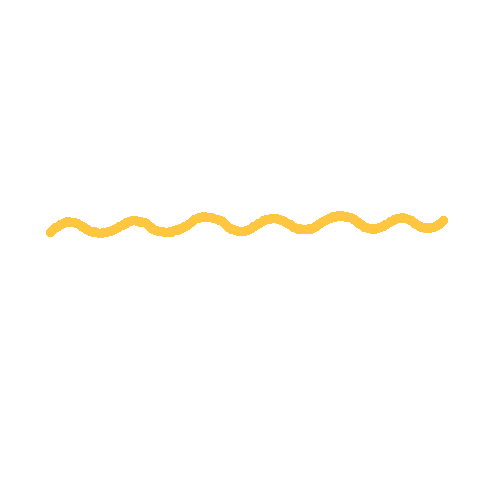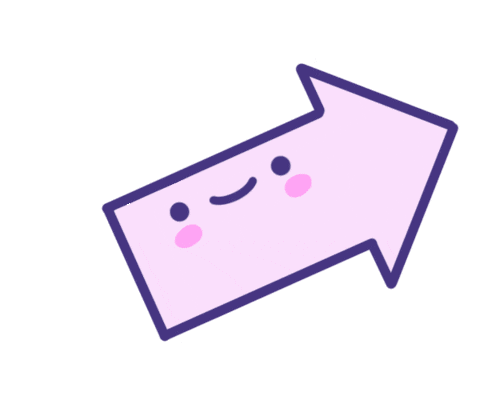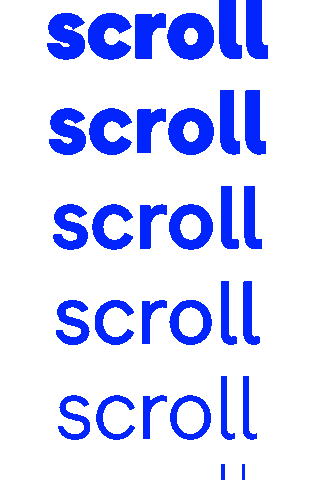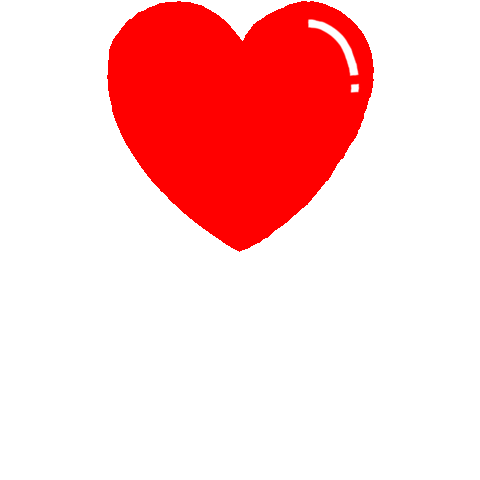customapps
Faking custom iPhone apps
Maxy
With the recent iOS 14 update, we can actually customise our iPhones icons. And we can also add app tiles to our home screens that aren't... actual apps.
Combining the power of Shortcuts with a few awesome apps, I was able to build some custom pages for my phone that make my life easier.
The weekly grocery shopping trip
For some apps, you can automatically open to certain pages.
Our trips to Coles always follow the same pattern – get the grocery list up during the shop, and then scan the Flybuys card when checking out. So I figured, why not make it a bit easier?
For my grocery list, I made a shortcut that goes directly to my list on Todoist.
And right next to it on my home screen, there's another shortcut that will open Stocard (a loyalty card app) and then navigate straight to the Flybuys card for scanning.
Keeping track of my migraines
I get chronic migraines, so it's important for me to track them and monitor triggers or potential fixes.
I couldn't find an app that was quite right, so I built my own tracker in Notion. Now, every time I have a headache, I just add a new card and fill in the details.
How to use Shortcuts to open a Notion page
On your Notion page, open up the Sharing menu and then click on "Share page link."
Go down to "Copy" and it'll copy a URL to your clipboard.
Go to Shortcuts and add a new one that opens a URL in Safari.
Paste in the link from Notion.
It won't go via Safari when you're using it luckily – it'll just open the page directly in Notion!
Daily journaling
My journaling is super simple – I have a Notion database where I track properties, like locations, transportation, activities, and my mood.
The "app" takes me to the homepage for my metrics (where it's filtered to only show a week at a time, to reduce dumb loading times) and I can just make a new entry for each day.
Tracking my reading
Yet another Notion solution – I have a database of all the books in my library, and if they're marked "Active" they'll show up in this filtered Book Tracker view.
When I'm finished a reaching session, I just have to change the page number I'm up to and it'll autocalculate how much I have to go. Plus, it's a good way to keep a bookmark!
Cat care
I set up a Notion page to have everything about my kitten (Wonton) in one place, easily organised for vet visits and shopping trips.
I track any health issues, plus information about what he's eating and any links I need for his care.
Mobile game databases
Here's probably the most niche one – one of the mobile games I play, Disney Tsum Tsum, often has a lot of missions requiring characters with specific attributes. I built a Notion database with all of my characters and their skill levels and tags, so that way I can quickly lookup who fits a mission.
Houseplant watering schedule
My last custom app is a plant watering and fertilising tracker. I built it in Airtable – not for any particular reason, except that I felt like experimenting.
When I open it, it tells me which plants need to be watered on that day, and then I mark them off when they're finished.
Adding a custom link to an Airtable database is the exact same process as Notion, so it's easy to set up!
Full article and download link coming soon!
Thanks for reading!
Want emails every time I post something new?
Made on mmm